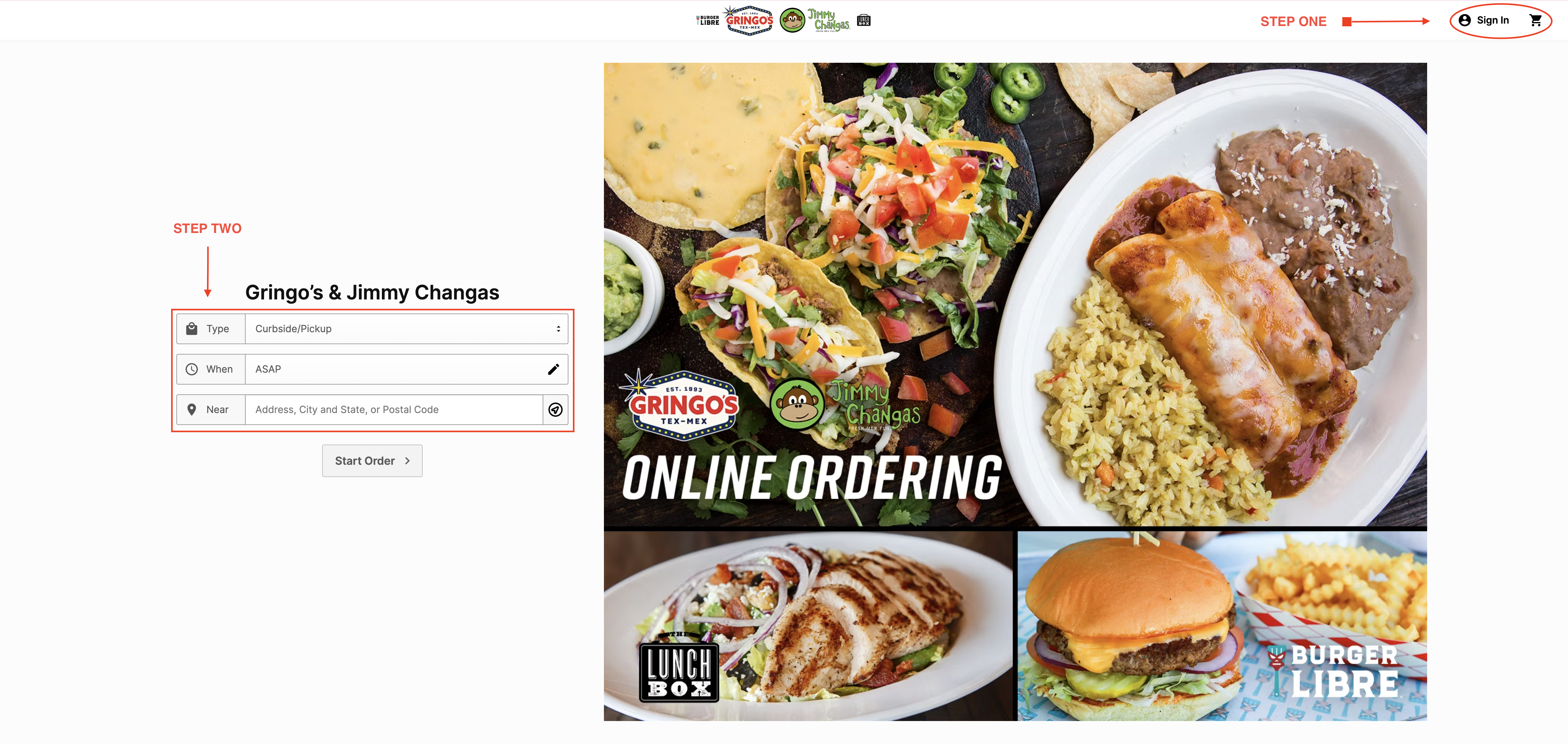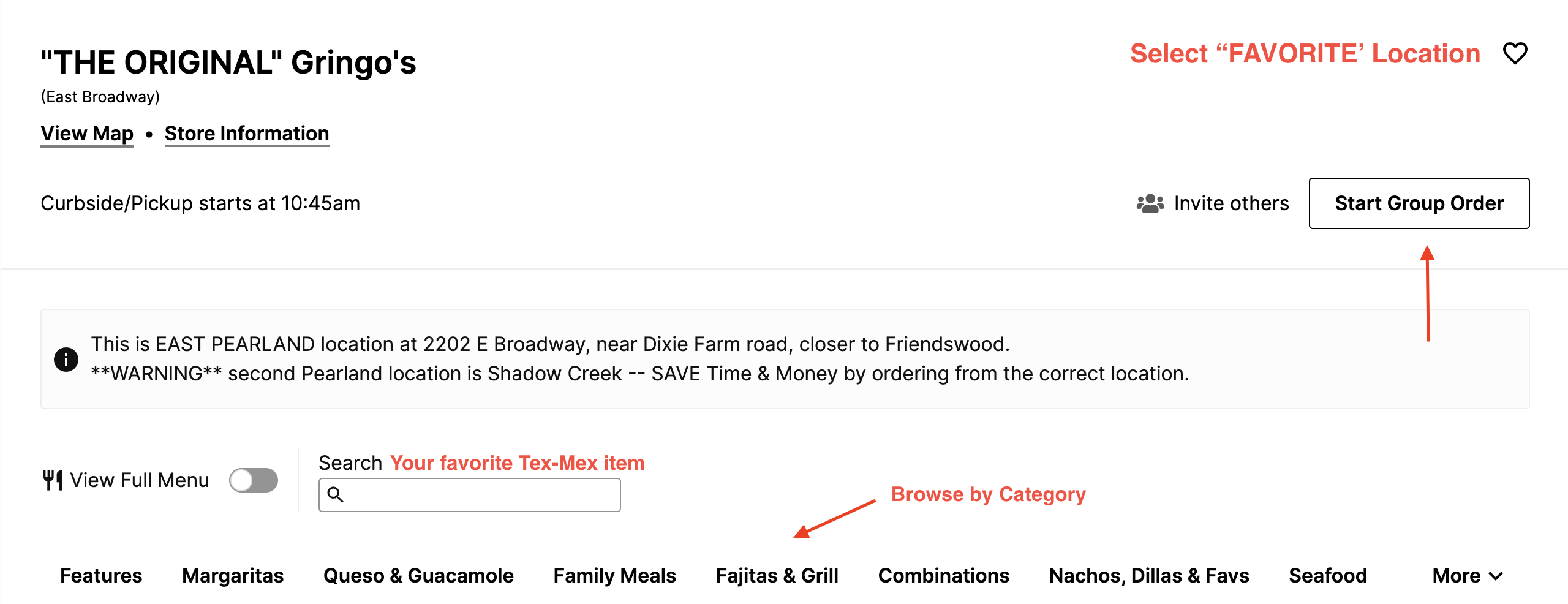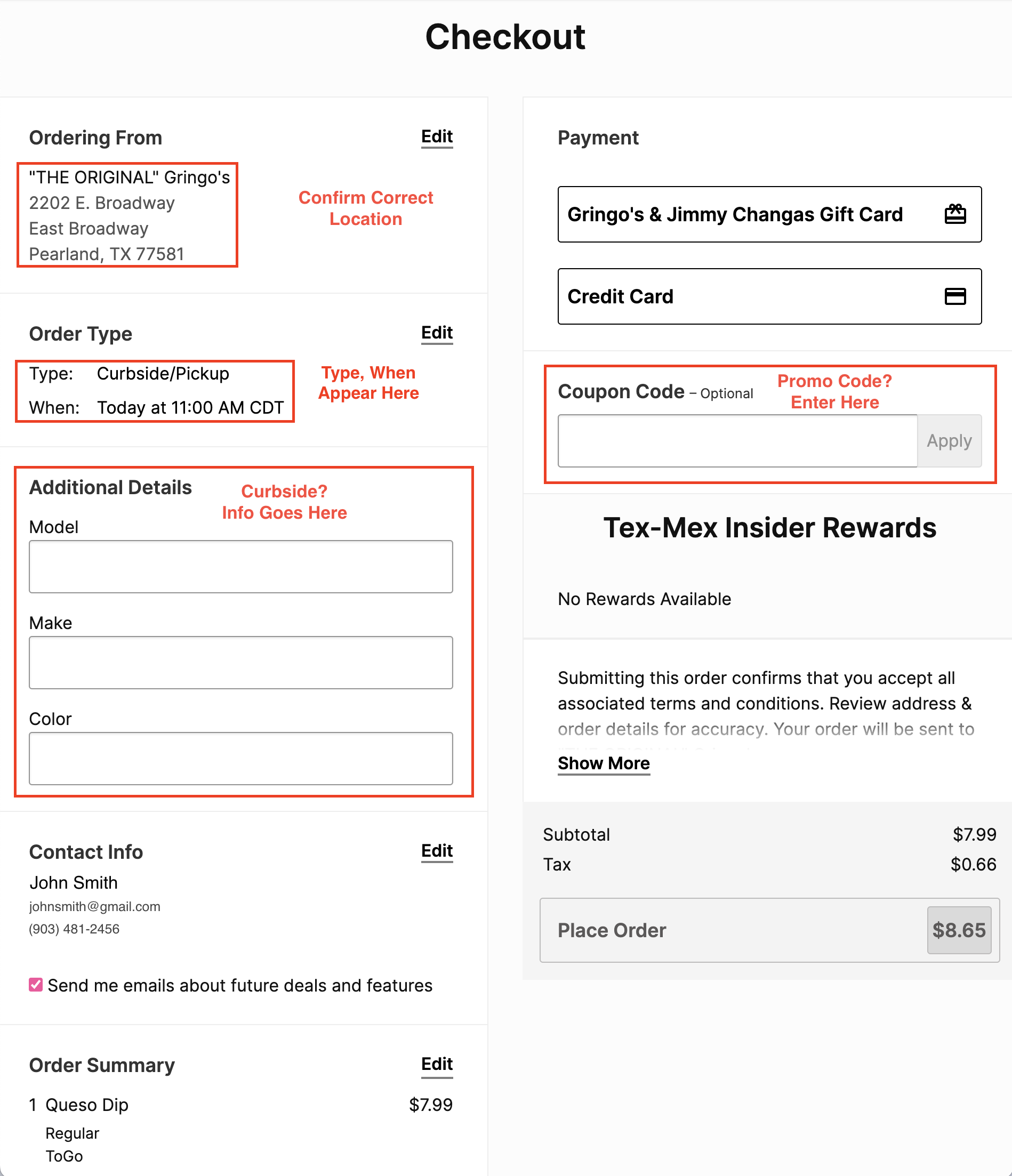Where to Begin…
Visit Online Ordering to get started. This is where you can log in, and specify your preferred date, location, and how you want to receive your order.
STEP 1: Sign In to Your Account or Create an Account
- Tex-Mex Insiders: Sign in with your Insider account to earn points on your order and redeem any rewards. *Only ONE reward can be redeemed per order.
- Already have an account: Get signed in before getting started.
- First-Time Orders: You can either “Create an Account” or click ‘Begin Order’ to get started!
STEP 2: How, When & Where
-
- Select Type: Curbside or Delivery
- Choose When: Select ASAP or schedule your order for later
- Location: Enter your address, zip code, or city to find the nearest location
- You can also ❤️ your favorite location to find it easily for your next order.
STEP 3: Navigating the Menu
-
- Our “Featured” items will be our Limited Time Offers, Items to highlight, and/or our Insider Monthly Exclusive.
- View menu by category tabs at the top, scrolling through the page or using the search bar
- Once you select your item, now you can customize your order before adding items to your cart! Choose your protein, beans & rice, tortillas, or salad dressing to make it just right for you!
- Don’t forget, we’ve got Group Ordering to utilize when ordering for a group of friends, family, or colleagues.
STEP 4: Checking Out
- Once you’ve selected all your Tex-Mex favorites, click the cart icon in the top right corner to proceed to checkout!
- Need utensils or condiments? This is where you can select that option, so don’t forget!
We offer three simple checkout options:
- Signed-In Users: If you’ve signed in with your account or as a Tex-Mex Insider, you can proceed straight to confirmation and payment.
- Guest Checkout: If you prefer not to sign in, click ‘Proceed as Guest’. While you’ll still get your delicious Tex-Mex, you won’t have access to all our great features.
- Create an Account: For the full Gringo’s experience, click ‘Create Account’. Benefits include:
- Viewing past orders
- Creating and saving your favorite orders/items
- Choosing your favorite location(s)
- Saving payment methods
After completing one of these steps, you will get to the “Checkout” page where you will verify your order details, enter your payment information, input any gift card or promotional codes, and redeem rewards for our Insiders.
So, Why Order Directly From Us?
Ordering directly from Gringo’s has its perks! Unlike third-party delivery services, ordering through our platform allows you exclusively to the following:
- Menu Pricing: Pay regular menu prices as if you were dining in with us.
- Save Money: Say ‘adios’ to the extra fees accumulated from delivery apps & save on every order whether you’re picking up or having it delivered.
- Earn Points: As a Tex-Mex Insider, you can accrue points with each purchase.
- Redeem Rewards: Insiders can enjoy exclusive rewards and promotions unavailable through third-party services.
- Use Promo Codes: Apply special offers and/or discount codes directly that are not available through third-party services.
- Support Local: Supporting a Spirit Day? You can input the code to ensure the organization you’re supporting gets the credit for your order.
- Save Your: Favorite location, orders, and/or menu items for easy access on your next order, as well as your payment information.
Whether you’re picking up or having it delivered, we have an Online Ordering platform that is not only user-friendly but there are many incentives for ordering directly through us. We hope you enjoy your experience and savor every bite of your Tex-Mex feast!
Need assistance? No problem! For any additional information please visit our help center.